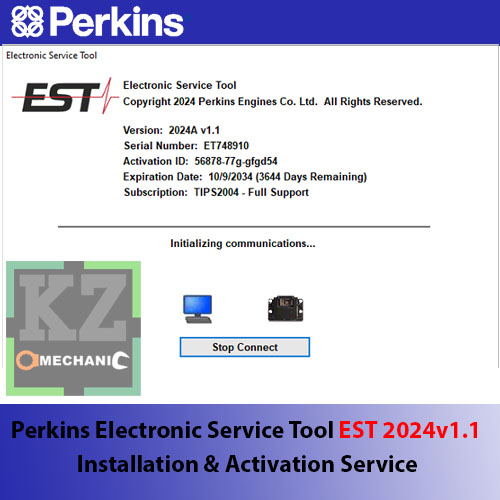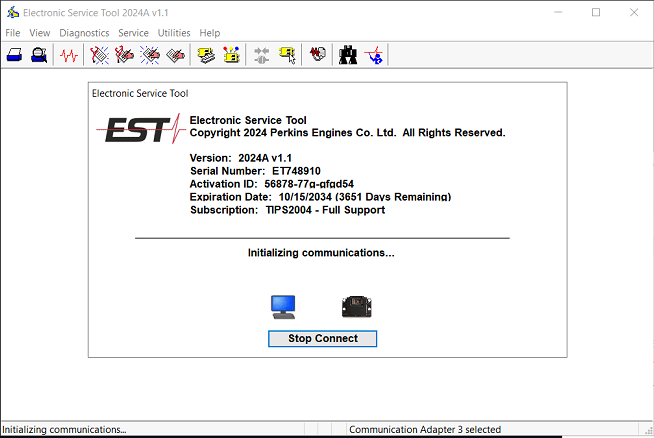Package include
Perkins Electronic Service Tool EST 2024A v1.1
Language
English, Chinese, Danish, French, German, Italian, Portuguese, Spanish
Region
Worldwide
Compatible
Windows 10 Pro , Widows 11 pro 64 Bit
Activation
One Computer Activation
Support
FREE REMOTE SUPPORT
If buyer request we can finalize installation and activation process remotely. We are using below software for remote support , buyer has to install one of them and allow access
TEAMVIWER | ANYDESK | ULTRAVIWER
Shipping Policy Instant Download, No Waiting
Download link by high speed web server Total Download size 600 MB
Supported Hardware
CAT ET DataLink Adapter III, Nexiq USB Link (Version 1 or 2), DG Technology DPA5, Norgone DLA And some other RP1210 devices
Overview
What’s New – EST 2024A
Feature Protection System (FPS) Default Browser Update
Trainer Update – 995 Large Wheel Loader
What’s New – EST 2023C
Flash Progress Bar
What’s New – EST 2023B
No significant new features or feature enhancements
The Electronic service tool Perkins EST 2024 diagnostic software for Perkins Engines & Generators designed to run on a personal computer (PC) under Microsoft Windows it will communicate with the Electronic Control Modules (ECMs) through a communication data link, allowing existing and potential problems to be diagnosed, products to be configured, and data to be obtained for analysis.
Perkins EST Main Functions
- View active and logged diagnostics
- View events where irregularities occurred and were logged by the ECM
- View the status of a group of parameters (temperatures, pressures, etc.) simultaneously
- Record and log performance data
- Graph a group of status parameters
- View the current configuration of an ECM
- Change ECM configurations
- Perform diagnostic tests
- Perform calibrations
- Print reports and diagnostic results
Perkins EST allows users to
- Override Powerwizard level three passwords
- Configure and/or change system parameters
- Display, graph and record logs of parameter status
- Display the status of a group of parameters (temperatures, pressures, etc)
- View and clear active and logged diagnostic codes
- View and clear active and logged event codes
- Display, view or change the current Configuration File or Base level Flash File
- Upload, download and save configuration files
- View a list of irregularities logged by the ECM (engine control module)
- Perform diagnostic tests
- Perform calibrations
- Print reports and diagnostic results.