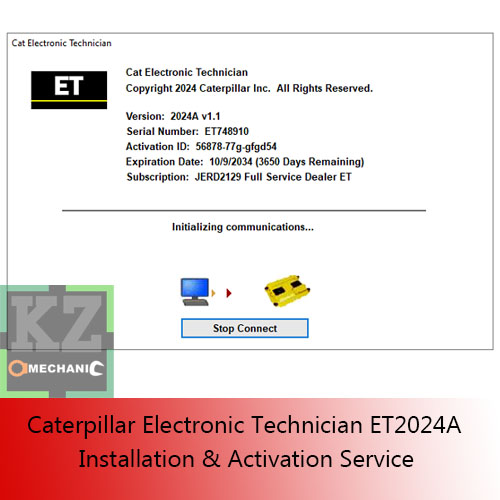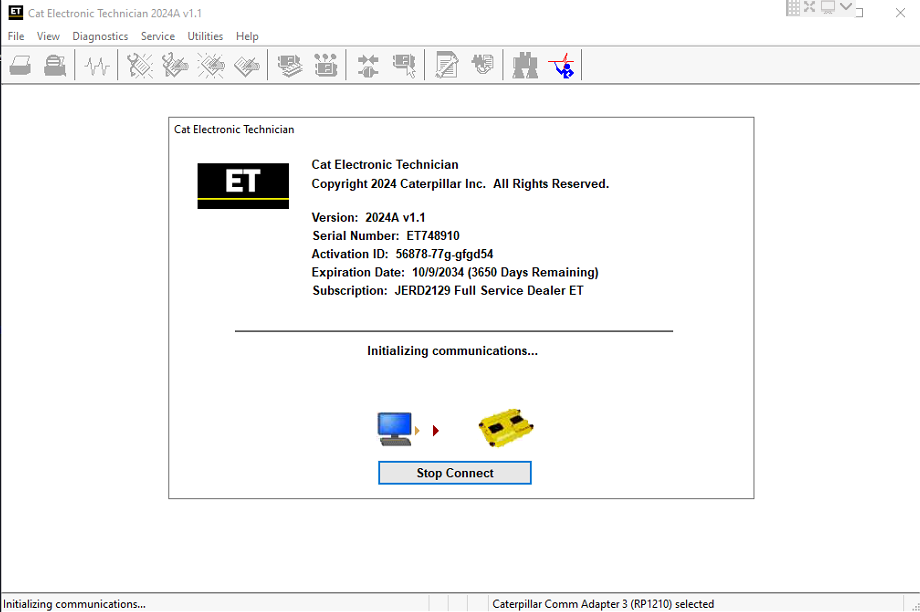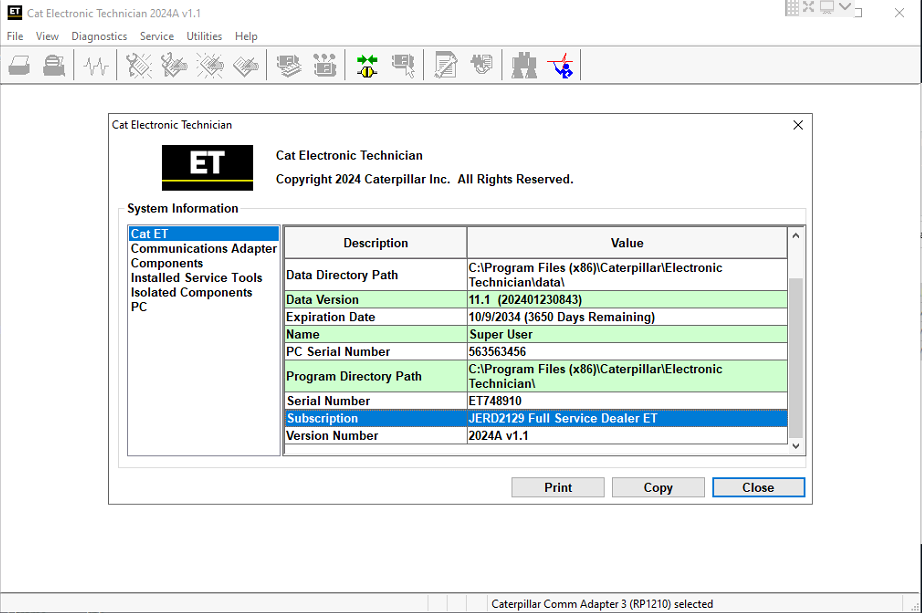Package include
Caterpillar Electronic Technician [ ET 2024A ] + Activation
+Built-in Factory Password Generator
Compatible
Windows 10 pro , Windows 11 pro 32 64 Bit
Languages
English, Chinese, Danish, French, German, Italian, Portuguese, Spanish
Activation
One Computer Activation
Shipping Policy, Instant Download No waiting
Download link by high speed web server Total Download size 600 mb
FREE REMOTE INSTALLATION SUPPORT
If buyer request we can finalize installation and activation process remotely. We are using below software for remote support , buyer has to install one of them and allow access
TEAMVIWER | ANYDESK | ULTRAVIWER
Overview
Caterpillar electronic technician ET 2024A is an updated version of the caterpillar dealer diagnostic software.
There Built-in Factory Password Generator (not support 18 Digit)
Caterpillar ET diagnostic application allows you to: Change vehicle parameters Lock / unlock parameters Diagnostics and reconfiguration Reading ECM flash error codes
This program works and Caterpillar 2021A dealer distributor of CA3 communication adapter diagnostics and other diagnostic adapters include Nexiq.
The Caterpillar ET 2024A program provides complete information and troubleshooting of your CAT machinery.
Among its features, it is found that the cat ET 2021A has the ability to perform analysis and testing of all sensors and systems in real time.
And it also allows you to see all the error codes of the Caterpillar machinery and has integration with Caterpillar sis in this way to see all the technical information on how to solve the fault.
Features of Cat ET 2024A
View active and registered diagnostics.
View events where irregularities occurred and were recorded by the ECM.
View the status of a group of parameters (temperatures, pressures, etc.) simultaneously.
Register and record performance data.
Graph a group of state parameters.
View the current configuration of an ECM
Change ECM configurations.
Diagnostic tests.
Calibrations.
Print reports and diagnostic results