Package include
1) Detroit Diesel Diagnostic Link DDDL 8.20 Level 10/10/10 Professional
1) Detroit Diesel Diagnostic Link Troubleshooting 2024 December Updated
3) Detroit diesel calibration tool
4) Detroit Diesel Backdoor Passwords Generator
5) Detroit Diesel Diagnostic 651 for old engines
6) DDEC Reports
7) DDEC reprogramming system
8) DDC Mainframe Communications
9) DRS Comms Settings
10) MBE Reprogramming System
Language
English
Installation and Activation
One computer Installation and activation
Compatible
Windows 10 pro 64 Bit Windows 11 pro 64 Bit
Shipping Policy
Download link by high speed web server Total Download size 3.2 Gb
Access levels: 10/10/10
Troubleshooting update 2024.10
Overview of Detroit Diesel Diagnostic Link DDDL 8.20
The Detroit Diesel Diagnostic Link (DDDL) 8.20 is an advanced diagnostic software tool designed specifically for Detroit Diesel engines, providing comprehensive diagnostic capabilities for technicians and fleet managers. This software enables users to access a wide range of engine data, including fault codes, performance parameters, and real-time engine diagnostics, facilitating efficient troubleshooting and maintenance. With its user-friendly interface, DDDL 8.20 allows for seamless navigation through various diagnostic functions, including the ability to perform calibrations, view live data, and generate detailed reports. Additionally, the software supports multiple Detroit Diesel engine models, ensuring compatibility and versatility for diverse applications. Regular updates and enhancements ensure that users have access to the latest features and improvements, making DDDL 8.20 an essential tool for maintaining optimal engine performance and reliability.
ECUs Supported:
EPA07 – DD15, DD13, DD16, S60, MBE900, MBE4000
EPA10 – DD13, DD15, DD16
GHG14 – DD13, DD15, DD16, DT12 Transmission
Freightliner Cascadia
Western Star 5700XE
DiagnosticLink 8.0x Features:
Vehicle ECU software compatibility checking
Vehicle ECU Instrumentation and I/O control troubleshooting panels
Vehicle ECU Identification and Fault Code display
Display detected equipment in a user interface
New I/O control view reduces the number of tabs shown
The new display of Program Device settings
New VIM Throttle Panel for testing GHG14
System Requirements:
DiagnosticLink 8.0x is Windows 10 compatible:
DiagnosticLink 8 and legacy tools (DRS 6.30 and DDDL 6.50) are Windows 10 32-bit and 64-bit compatible.
Windows Vista SP2, Windows 7, Windows 8, 8.1, Windows 10 (32 & 64 bit)
2.0 GHz Dual Core Processor or faster
2.0 GB RAM or more
40 GB Hard drive with 20 Gigabyte free
Monitor and graphics card supporting 1024 x 768 resolution and 16-bit color
1 free USB
High Speed or Broadband Internet connection
IT Security Firewall Access for TCP Port 48481
DDDL is a professional diagnostic tool that enables users to do the following:
- get access to ECU information;
- read diagnostic fault codes for vehicles;
- run service routines;
- reprogram diesel equipment;
- perform all-system functional and injector cut-out tests;
- change parameters;
- perform engine calibration.






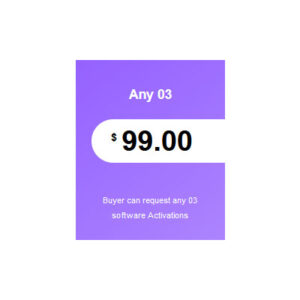

SANDOR Anton (verified owner) –
They took more than 2 hours for respond to my order , but its good service and these guys are professional for the installation
Alexander Novikov (verified owner) –
It was 100% Quality service
Adam Fulmer (verified owner) –
Honestly, I couldn’t believe how much I saved compared to other places, Thank you KZM team
Yogesh Mavlankar (verified owner) –
Good service with good price
Marvin Winship (verified owner) –
They always request very best internet service from you for remote login
Gustavo Carranza (verified owner) –
I’m very satisfied and would definitely recommend checking it out if you’re looking for something similar
Shane Maynard (verified owner) –
I recently made a purchase that I felt was a great deal
Volodymyr Stetsiuk (verified owner) –
What truly impressed me was the user-friendly service
Harold Polka (verified owner) –
The instant download feature mean I didn’t have it, But they finalize everything remotely via teamviewer
TJ REEDY (verified owner) –
I didn’t have to wait for shipping, Everything was goes smoothly with remote control software
TJ REEDY (verified owner) –
It could get started right away, They save my money , you have to wait for remote support
TJ REEDY (verified owner) –
I was really impressed It really felt like I was getting great value , Thank you Fernandoz
TYLER CULBERT- CASTELO (verified owner) –
Such good service paired with amazing prices
Walid Abdallah (verified owner) –
I highly recommend it to anyone who enjoys Detroit projects